
After almost eleven years in this very old house, we will be breaking ground on a house in the Ann Arbor area next spring.
While I am super excited to be able to design our house from the ground up, its a little hard to imagine loving any house as much as this one. It is over 100 years old and situated in a historic district.
Character, charm and possibly even a few friendly ghosts are all around us.
For months I’ve been creating new Pinterest boards and filling them full of floor plans, colors, rooms and everything I like right down to the dishes.
I bought graph paper and have used half of a pack of it trying to sketch potential floor plans for the architect to use.
Then it dawned on me when I was researching how to create floor plans online…
I bet there’s an app for that!
There’s one for anything from finding a public restroom near your location to how to track your kids online.
Y’all… I was blown away by how many apps there are out there for us home and garden design folks!
Blogger’s Favorite Garden and Home Design Apps
Here are a few of my favorites so far… promise to keep you posted as I discover new ones!
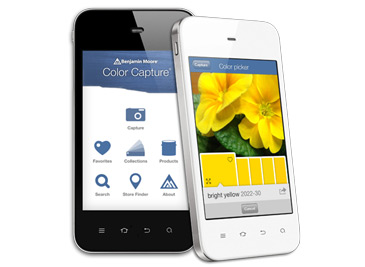
- Benjamin Moore Color Capture: You know how you are walking by someone’s house and you love the color of their front door or shutters? Or you are walking through a parade of homes house and love the wall color in the master bath? This app will let you snap a photo of the color and then instantly find the Benjamin Moore color that is a match! It also lets you create and save your favorite color combinations. I think this will be great for building our new house.

- HomeStyler Interior Design: How have I not found this before? This app lets you work with a photo of a room to add 3D models of real furniture, lights, rugs and more. No more getting that couch you love in to a spot you are SURE will be perfect only to discover you hate it!
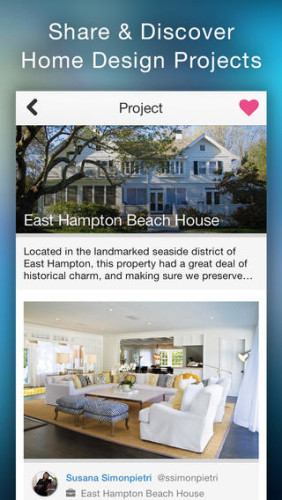
- RoomReveal: And yet another one I’m excited to find my friends. Its the perfect way to document and share the progress of the house we are going to be building, and then reveal all at the end. (On a side note, hoping our builder understands this whole process is like crack for us home design junkies and exercises a lot of patience with me!)
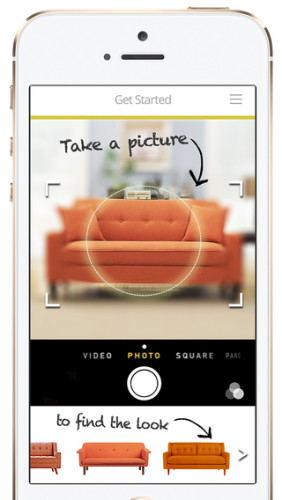
- Like That Decor and Furniture: Like most of you probably are, I am a gal who wants what I want in terms of furniture and decor. But I’m always shopping around for the best value. That’s where this app comes in handy. You can take a pic of something you like and use the app to find it and similar items at your favorite stores. It essentially does the bargain hunting for you! I’m thinking I will love this when it comes to lighting especially.
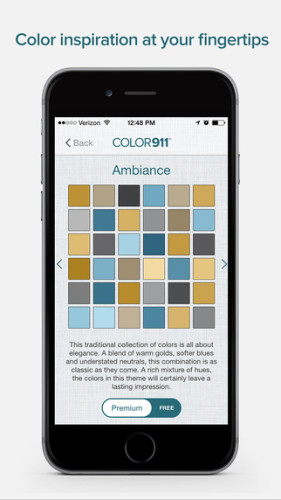
- Color911: As much as I always think how beautiful those homes are that are done in neutrals, I’m a colorful chick! This app allows you to create your own colors and color palettes. I think this will be helpful since the floor plan I kind of have sketched out is fairly open. I will want everything to work together well…

- Mark on Call: And finally… an app that looks like it might have the potential for me to be able to part with my graph paper!! I’m still playing but so far you can take a basic floor plan…add rooms, furniture, flooring, wallpaper and much more.
And there you have it! Round one of my favorite home design apps.
If you know of one I missed, please leave it in the Comments below or shoot me an email. I would love to hear about it.
I’m especially on the hunt for some great garden design apps next!
XO
Shelley


I’m so excited for you! (After re-reading your blog posts, I figured out the historic river town where your current house is…and I love it! My mother-in-law lives there, and it’s such a fun town with pretty homes!) My husband was just in Ann Arbor for work last week, and I told him “Find us a house so we can move there next year!” He knows that I’m only sort of joking. I’m not picky…Saline, Dexter, Chelsea, any of them will do, as long as I can get back to Michigan. And just think? After your move, you will cut the distance to driving “Up North” by an hour! I’ve used two different apps/websites recently to help me with exterior house colors and options. The first is Sherwin Williams Color Snap Visualizer. It lets you drop in a photo (in my case, the house exterior) and then change the colors. The other site is also very helpful for exteriors, and that is the James Hardie website. It has a color tool that lets you pick the style of your home, and change colors and features…roof, shutters, windows, trim, siding. Good luck with your house plans, and happy pinning! 🙂
What a small world! Thanks for the suggestions on the apps too. I will add them to my list!