Happy Tuesday Everyone!
This is #7 of the 31 Days of Writing Challenge. While I really want to poke myself in the eye for getting in to this, the timing was too good to resist. Over the past month, I have been working on transitioning my blog from one of the freebies sites I started. In those days, I used the site as something of a journal during my recovery from a sudden illness. It was – and still is – a long and bumpy road to recovery. But my doctor who suggested I write believes in art as therapy. And she was right. In just a few weeks, it will be three long years since I first got sick. I’ve managed to stay mostly positive. I think activities like writing, painting (watercolor or my walls!!), and digging in the dirt help.
That experience is why I chose 31 Days in an Artful Life as my focus for this challenge. Art comes in many forms and I’m open to trying all of them. One thing I’ve discovered is my photography skills aren’t so spiffy. And knowing how to post them to social media? Ugh. #HowDoPeopleDoThis?
How to Make Pretty Stuff Look Pretty in Pictures
I decided this month I need to:
A. Learn how to use this expensive camera that I have had for three years and still keep on Autofocus. I still manage to cut off my peeps heads, arms and legs. Don’t even get me started on how bad I make my beautiful home and yard look…
B. Learn how to size my photos for each social channel, write on my images, and generally do my historic home and gardens justice in photos.
I thought some of you might be sharing my pain. Are you all struggling too?
Programs and Tools to Help Spiff Up Your Photos and Create Visuals
A lot of folks recommended PhotoShop to me, but I’ve avoided it so far. Instead, I’ve been reading reviews and visiting sites to find some alternatives. Here’s what I’ve found so far. I hope these help you all, too. And guess what?? They are all FREE!
- PicMonkey – sooo easy to use! And like I said before, it’s free y’all…
- Canva – not quite as easy to manipulate but I’m getting better. Its free unless you want to use some of their premium elements. Then its still pretty cheap!
- Social Image Resizer Tool – from Internet Marketing Ninjas. So far, so good. It allows you to upload a photo and then select what social channel it is for from a drop down menu. It resizes it for you!
- Recite – another easy tool! Enter a quote you would like to transform in to a graphic and select a background from the ones scrolling at the bottom. What’s nice is it places your quote in the image and the scroll is filled with how it would really look.
- Olioboard – another freebie you will love! I’m excited about this one because it looks like we will be selling this old house (boo hoo!) and building later next year. So I’m determined to master Olioboard so I can decide and create mood boards for every room. I can hear my family’s groans already. #SuckItUpPeople
- Gimp – at first this one’s lack of visual appeal (let’s just say it…it’s ugly y’all!) put me off a bit. It seemed a little intimidating. But I’m getting the hang of it. I’m told its the best alternative to Photoshop and since it’s FREE it works for me!
In case you all are wondering, I created the image at the beginning of this blog with Recite and then I pulled the photo in to PicMonkey to add my site name. Hoping to create a watermark somehow that will be easier to do than retyping my blog name in PicMonkey all the time!
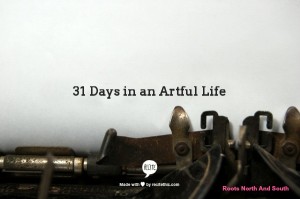


Leave a Reply